



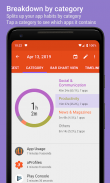





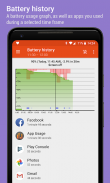
App Usage - Manage/Track Usage

Description of App Usage - Manage/Track Usage
App Usage is an application designed to manage and track usage patterns of other apps on your device. It is particularly useful for users who wish to monitor their app engagement and phone activity, making it an ideal tool for those looking to gain insights into their digital habits. Available for the Android platform, this app can be easily downloaded to help users understand their app usage better.
This app offers a comprehensive app usage history feature, which records the amount of time spent on each application. Users can view their total usage time for the day and track average use over time. This information is beneficial for identifying apps that may be underused or could be removed from the device entirely.
The check phone history feature provides insights into how often users check their phones throughout the day. This data is presented in either a bar chart or calendar format, allowing for a visual representation of phone-checking habits. Such information can help users recognize patterns in their phone usage and potentially encourage healthier habits.
Activity history is another significant aspect of the app. It allows users to monitor the specific times they open various applications, which can be displayed in a timeline or calendar view. This feature serves as a useful tool for understanding which apps are accessed most frequently and at what times, helping users manage their time more effectively.
With notification history, users can see how many notifications they receive daily, along with the specific times that notifications were posted by different apps. This feature aids in managing distractions by providing insight into how often apps vie for user attention through notifications.
The over-use reminder function serves as a prompt for users who may spend excessive time on their devices or particular apps. The app will notify users when they reach a predetermined usage time, encouraging them to take breaks and reduce their screen time.
The most used apps feature displays a list of applications that are accessed most frequently. This information can be shown in widgets or system notifications, offering users quick access to their preferred applications. Over time, as usage patterns evolve, this feature adapts to reflect the current preferences of the user.
Tracking all installs is another valuable feature, which maintains a history of all apps installed and uninstalled on the device. This allows users to keep tabs on app installations and updates over time, making it easier to manage their app library. The app install reminder sends notifications when new applications are installed, summarizing the daily installations and keeping users informed.
Managing apps is simplified through this app, as it presents a list of applications sorted by various criteria, such as name, usage time, access count, update time, or size. Users can quickly uninstall apps with a single tap, streamlining the process of managing their device’s storage and app landscape.
For those who wish to maintain their app data, the app offers features for exporting, backing up, and restoring usage data. This functionality ensures that users can keep a record of their usage statistics and preferences even if they change devices or reinstall the app.
The app also allows users to add personal notes for each app, providing a space to remember important details or thoughts about specific applications. This feature can be particularly useful for keeping track of app features or usage tips.
Batch clearing of apps cache or data is available, enabling users to free up storage space efficiently. This feature can help improve device performance by managing app data accumulation over time.
Easily searching for apps by name is another practical aspect of the app, allowing users to locate specific applications without scrolling through long lists. This functionality enhances the user experience by providing quick access to desired apps.
Location history is an advanced feature that displays the apps used at specific locations, adding another layer of context to app usage. This function operates even when the app is closed or not in use, showcasing the app's ability to gather data passively.
For users who require more control over their app settings, the lock mode feature allows them to secure app settings and over-use reminder options with a PIN. This ensures that personal usage preferences are maintained and protected from unwanted changes.
App Usage prioritizes user privacy, emphasizing that it does not collect or sell usage data. This commitment to privacy can offer peace of mind to users concerned about data security while using the app.
With its array of features designed to provide insights into app usage and phone activity, App Usage stands out as a practical tool for enhancing digital habits and managing app engagement effectively. Its straightforward approach to tracking and managing app usage makes it a valuable addition to any Android device.



























